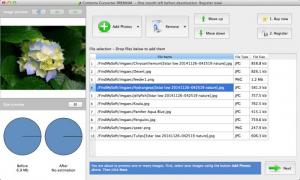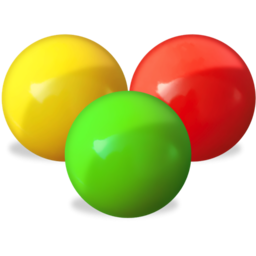
Contenta Converter
Premium 6.3
Software information
License:
Freeware (Free)
Updated:
24 Feb 2015
Publisher:
Contenta Software
Website:
http://contenta-converter.com
Software Screenshots
Size: 101.28 MB
Downloads: 9266
Platform: Mac OS X
Contenta Converter is intended for converting digital photos to and from various formats, but the application can serve other purposes as well, due to its rich functionality. Renaming the files, watermarking the images and adding special effects are just a few examples. Also, the application provides support for batch processing, so you may convert any number of images in one run.
Using Contenta Converter is quite easy. You can get used to the layout of the interface and to its controls in just a few moments. You can import multiple pictures, one by one or entire folders at once, after which you may click a next button, to show a wide range of output options.
The supported operations can be prepared on separate tabs. Besides converting your images, you can also share them over the Internet, rename them, set up a new folders structure, create a PDF album, add watermarks and special effects and edit metadata. What's more, Contenta Converter supports RAW processing, which enables you to change white balance settings, color temperatures and more.
The imported photos can be previewed on the left side of the user interface, where you can also find a preview of their total size, before and after the conversion process. It takes a single click to start the conversion process itself. Once it is done, a series of final statistics will be displayed on a separate window.
Pros
Contenta Converter allows you to perform various operations on your pictures. It can process multiple pictures in a single run. The application is lightweight and very easy to use.
Cons
There are no serious issues to mention. When it comes to processing pictures quickly and comfortably, Contenta Converter has everything you need.
Contenta Converter
Premium 6.3
Download
Contenta Converter Awards

Contenta Converter Editor’s Review Rating
Contenta Converter has been reviewed by Frederick Barton on 24 Feb 2015. Based on the user interface, features and complexity, Findmysoft has rated Contenta Converter 5 out of 5 stars, naming it Essential